How To Set Up Billing In Your Google Ads Account
Now that you have accessed your new Google Ads Account, your next step is to set up the billing profile on your account, including your payment method.
Once logged in, click “Tools & Settings” and under the “Billing” column, select “Settings”. Here you will enter your “Business Name”, add your credit card information and billing zip code. Click Submit and you are all set.
Now we can start with your campaign setup!